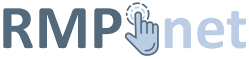If you would like to forward your email to a Gmail account, please follow the steps below. We do not allow forwarding of your email to Gmail or Yahoo. This is due to their restrictions upon SPAM. By allowing forwarding, anything that comes in as SPAM also gets forwarded, and these services will block our servers, and/or your dedicated IP address as it thinks the SPAM is coming from our system, and not the person that sent the SPAM.
You will need to login to Gmail to make a few setting changes.
- Open your Gmail account.
- At the top right, click the gear icon.
- Select Settings.
- Select the Accounts and Import tab.
- In the "Check mail from other accounts (using POP3)" section, click Add a POP3 mail account you own.
- Enter the full email address of your email address with RMPnet, or related to your hosting account, then click Next Step.
- Enter your password.
- Now you have a few options to choose from. Please see below:
- Leave a copy of retrieved messages on the server - Do not check this box. Since you do not want to use our email services, this will only cause your hosting account to fill with data that is not necessary.
- Always use a secure connection (SSL) when retrieving mail - UN-CHECK THIS BOX - It is not required at this time.
- Label incoming messages - (Optional) Check the box if you’d like to easily see which emails in your inbox came from this account.
- Archive incoming messages - Do not check this box.
- Click Add Account. If you get an error message while getting set up, click the Show error detailslink to find out more about what’s not working.
- If you get a message saying that POP is disabled, go to the settings page of your other email account and look for a way to enable POP.
- If you get a message saying that POP is unavailable, please open a support ticket with us.
- For other errors, you may need to contact Google (Gmail) support.
- Once your account has been added successfully, you'll be asked if you want to be able to send from the address you added. This lets you compose messages in Gmail, but have them appear to be sent from your other email account. We suggest this option.
Gmail will check your other account for new emails periodically. You can see when the other account was last checked from the "Accounts and Import" tab.