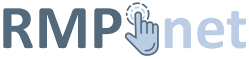To access the hosting control panel login to your account and then select the service you need to update.
From the portal home page
Move the mouse over the entry and Click on the grey bar.
From My Products & services page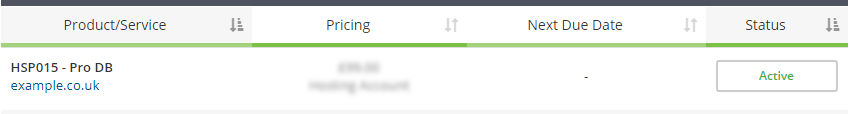
Click on the required service, but not the domain name.
You will now see the Manage Product page, scroll down the page until the login button is visible:![]()
Click the button, you will now be in the selected services hosting control panel.
From there you can add or update email account's ftp accounts and more.