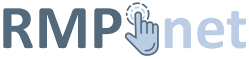If your domain name is registered with GoDaddy but hosted with RMPnet, you will need to change its nameservers.
See KB Default Name Servers for which nameservers to use.
Login to your GoDaddy account https://www.godaddy.co.uk then for the domain you wish to change
- Go to the DNS Management page.
- On the DNS Management page, under Nameservers, click Change.
- Under Choose your new nameserver type, select Custom.
- Enter the custom nameservers from above and click Save.
After updating your nameservers, allow 4 to 8 hours for other networks to access information for .com and .net domain names, and allow 24 to 48 hours for other networks to access information for all other domain extensions. If you have difficulty, contact our 24/7 technical support team for assistance.