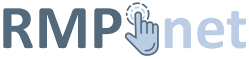Articles
Incoming (POP or IMAP) mail server settings Question Answer Notes Account type...
Forwarding/Importing email to Google (Gmail)If you would like to forward your email to a Gmail account, please follow the steps below. We do...
Forwarding/Importing email to YahooIf you would like to forward your email to a Yahoo account, you will need to visit the link...
General Email SettingsThe following information should enable you to correctly configure your email client.Incoming...
Office 365 IMAP settingsIMAP incoming server: outlook.office365.comIMAP port: 993IMAP SSL: YesSMTP outgoing...
Outlook 2016 email setupUse the control panel Mail (Microsoft Outlook) utility. To access this, right click on the...
Setup email with Entourage 2004 on Mac OS XThe following will help you set up the email account with Entourage 2004 On the Tools menu, click...
Setup email with Mail for Mac OS XTo setup a mailbox using IMAP within Mac Mail on OS X please follow the instructions below....
iOS 7 email setup - iPhoneFrom the Home screen, choose Settings. Next, tap Mail, Contacts, Calendars. In the Accounts...
iPhone - Office 365 email setupTap Settings Tap Mail, Contacts, Calendars Tap Add Account Tap Exchange Enter your Office...
Can I connect to my mailbox with a secure connection?Yes, mail connections for all protocols with SSL encryption are supported. The ports for this...
Why do I see an SSL warning when connecting to my mailbox with a mail client?This is because you are connecting to a shared mail server so the SSL certificate will have a...
503 Valid RCPT Command Must Precede DATAUse the control panel Mail (Microsoft Outlook) utility. To access this, right click on the...