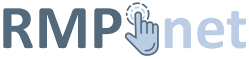The following information should enable you to correctly configure your email client.
Incoming Mailserver (POP3/IMAP)
mail.{your-domain-name}
POP3 Port: 110
IMAP Port: 143
Username:
{youremail}@{your-domain-name}
Password:
{as set in the control panel}
Outgoing Mailserver (SMTP)
mail.{your-domain-name}
SMTP Port: 25 or 587
Select Outgoing server requires Authentication
Use same settings as incoming server or if that's not an option enter your username and password as above
Do not select SSL or TLS encryption
That's it.
- email, settings
- 31 Users Found This Useful