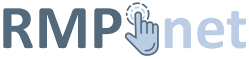Starting the domain transfer process
The following instructions are for clients who need to request the transfer of their domain name from Yell.com to RMPnet. It is a very simple process indeed but if you have any problems at all then please get in touch. Yell.com or Yellow Pages may also be referred to as Hibu.
Adding an authorised person
The Yell account holder should be the person who calls them to cancel your website with Yell and initiate the domain transfer. However, if you add the name Keith Arnold (with the email address domains@rmpnet.co.uk) as an authorised person to your account then we may then be able to contact Yell on your behalf and do some things for you.
We suggest that you try and avoid Yell’s “retention” or cancellation team by selecting the options below.
The process is as follows
- Have your Yell account number to hand & call their technical team on 0800 555 444
- Select Option 2 (general service), then option 2 (websites) again, then option 1 (live website)
- Ask to put another authorised person on your Yell account – Keith Arnold
- If you are ready to put your new website live, then cancel your website package with them & request a domain name transfer
- For .uk domains they will send you an email requesting confirmation of the domain name and a new IPS tag in 3-5 working days
Reply to the email with your domain name and the IPS tag “RMPNET“ - For non .uk domains they will need to unlock the domain and supply the domains EPP Key, this allows another Registrar to take over the domain.
Remember: the easiest way is to add an authorised person (Keith Arnold) onto your account and this will enable us to do everything for you.
Please notify us as soon as this has been done.
We will also need your Yell Customer Account Number and the business name they know you by.
Yell.com often change their procedures and so if you notice anything in the above instructions is not correct then please let us know so that we can update it. As always, if you need any assistance during the process just give us a call or add a support request.